CupertinoDatePicker
An iOS-style date and time picker dialog.
See date_picker_mode property for details on the available modes.
To open this control, simply call the page.open() helper-method.
Examples
Basic Example
- Python
import flet as ft
def main(page):
page.horizontal_alignment = ft.CrossAxisAlignment.CENTER
def handle_date_change(e: ft.ControlEvent):
page.add(ft.Text(f"Date changed: {e.control.value.strftime('%Y-%m-%d %H:%M %p')}"))
cupertino_date_picker = ft.CupertinoDatePicker(
date_picker_mode=ft.CupertinoDatePickerMode.DATE_AND_TIME,
on_change=handle_date_change,
)
page.add(
ft.CupertinoFilledButton(
"Open CupertinoDatePicker",
on_click=lambda e: page.open(
ft.CupertinoBottomSheet(
cupertino_date_picker,
height=216,
padding=ft.padding.only(top=6),
)
),
)
)
ft.app(main)
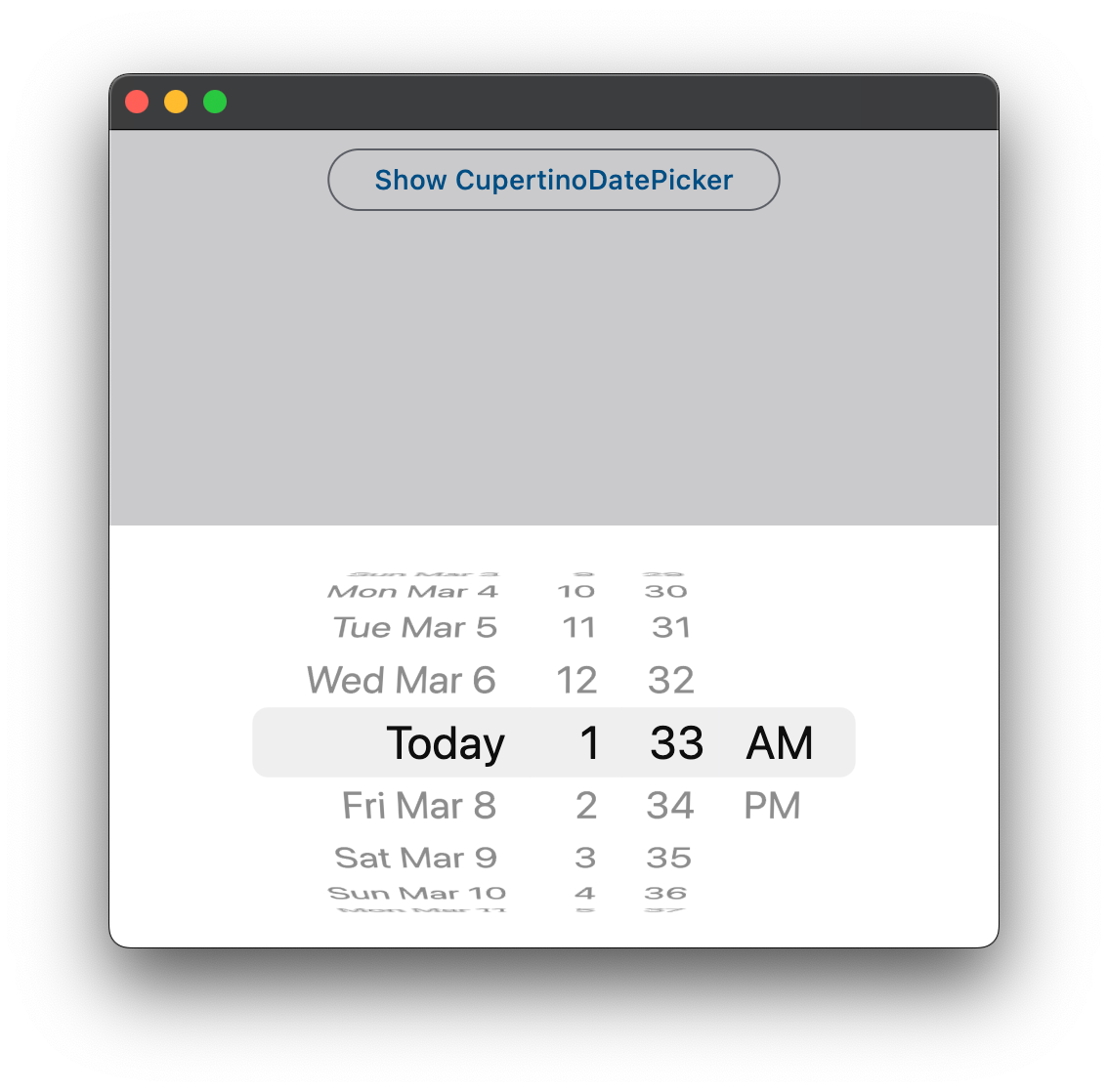
Properties
bgcolor
The background color of the date picker.
current_date
The date representing today. It will be highlighted in the day grid.
date_order
The order in which the columns inside this picker are displayed.
Value is of type CupertinoDatePickerDateOrder.
The final order in which the columns are displayed is also influenced by the date_picker_mode. For example, when using date_picker_mode=CupertinoDatePickerMode.MONTH_YEAR, both CupertinoDatePickerDateOrder.DAY_MONTH_YEAR and CupertinoDatePickerDateOrder.MONTH_DAY_YEAR will result in the month|year order.
date_picker_mode
The mode of the date picker.
Value is of type CupertinoDatePickerMode and defaults
to CupertinoDatePickerMode.DATE_AND_TIME.
first_date
The earliest allowable date that the user can select.
Defaults to None - no limit.
When not None, one can still scroll the picker to dates earlier than first_date, with the exception that the on_change will not be called. Once let go, the picker will scroll back to first_date.
In CupertinoDatePickerMode.TIME mode, a time becomes unselectable if the datetime produced by combining that particular time and the date part of initialDateTime is earlier than last_date. So typically first_date needs to be set to a datetime that is on the same date as initialDateTime.
item_extent
The uniform height of all children.
Defaults to 32.
last_date
The latest allowable date that the user can select.
When not None, one can still scroll the picker to dates later than last_date, with the exception that the on_change will not be called. Once let go, the picker will scroll back to last_date.
In CupertinoDatePickerMode.TIME mode, a time becomes unselectable if the datetime produced by combining that particular time and the date part of initialDateTime is later than last_date. So typically last_date needs to be set to a datetime that is on the same date as initialDateTime.
Defaults to None - no limit.
max_year
Maximum year to which the picker can be scrolled when in CupertinoDatePickerMode.DATE mode.
Defaults to 1. Defaults to None - no limit.
min_year
Minimum year to which the picker can be scrolled when in CupertinoDatePickerMode.DATE mode.
Defaults to 1.
min_interval
The granularity of the minutes spinner, if it is shown in the current date_picker_mode. Must be an integer factor of
60.
Defaults to 1.
show_day_of_week
Whether to to show day of week alongside day.
Defaults to False.
use_24h_format
If True, 24-hour time format is used else 12-hour time format is used.
Defaults to False.
value
The initial date and/or time of the picker. It must conform to the intervals set in first_date, last_date, min_year, and max_year else an error will be ValueError will be raised.
Defaults to the present date and time.
Events
on_change
Fires when the selected date and/or time changes. Will not fire if the new selected value is not valid, or is not in the range of first_date and last_date.